728x90
반응형
토이프로젝트 - 텔레그램 리마인더 봇 만들기 - 명령어(Command) 사용하기
1. 명령어 등록하기
- BotFather에서 사용할 명령어를 등록해주면 된다.
- /setcommands
- @봇 이름 선택
- 사용할 명령어 - 설명
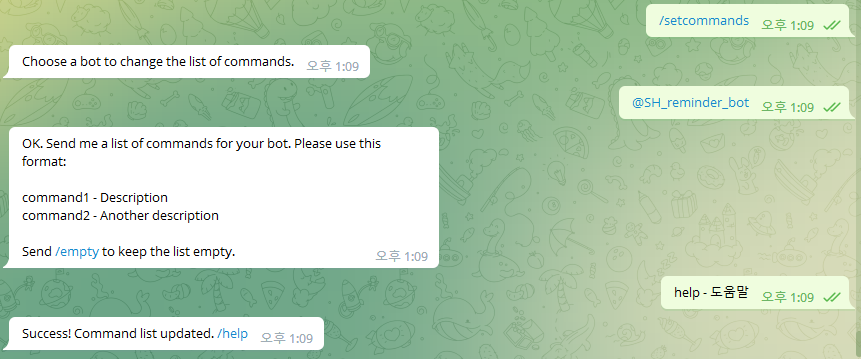
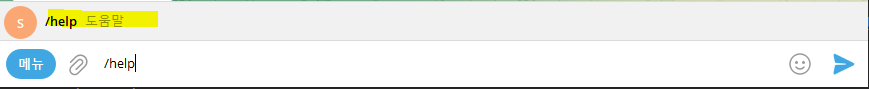
이렇게 필요한 명령어들을 등록해두면 된다.
이제 해당 명령어를 호출했을 때 처리하는 로직을 작성하면 된다.
0. 명령어 관리 클래스 생성
package com.shmoon.telegramreminderbot.bot;
public class Commands {
// help command
public static final String help = "/help";
}
1. 명령어 별로 처리하기 위해 명령어 핸들링 메서드 작성
@Override
public void onUpdateReceived(Update update) {
try {
handleCommands(update);
} catch (TelegramApiException e) {
logger.info("onUpdateReceived()", e);
}
}
/**
* 명령어 핸들링 메서드
*
* @param update
* @throws TelegramApiException
*/
private void handleCommands(Update update) throws TelegramApiException {
if (hasCommand(update)) {
String chatId = String.valueOf(update.getMessage().getChatId());
String messageText = update.getMessage().getText();
if (messageText.startsWith(Commands.help)) {
sendHelpMessage(chatId);
}
}
}
2. 명령어인지 확인하는 메서드 작성
/**
* 명령어(command)인지 확인하는 메서드
*
* @param update
*/
private boolean hasCommand(Update update) {
return update.getMessage().getEntities() != null && "bot_command".equals(update.getMessage().getEntities().get(0).getType());
}
@Test
void 명령어_확인_테스트() throws NoSuchMethodException, InvocationTargetException, IllegalAccessException {
// case
Method method = ReminderBot.class.getDeclaredMethod("hasCommand", Update.class);
method.setAccessible(true);
Update update = new Update();
update.setMessage(new Message());
ArrayList<MessageEntity> messageEntities = new ArrayList<>();
MessageEntity messageEntity = new MessageEntity();
messageEntity.setType("bot_command");
messageEntities.add(messageEntity);
update.getMessage().setEntities(messageEntities);
// when
boolean isCommand = (boolean) method.invoke(reminderBot, update);
// then
assertTrue(isCommand);
}
@Test
void 일반메시지_확인_테스트() throws NoSuchMethodException, InvocationTargetException, IllegalAccessException {
// case
Method method = ReminderBot.class.getDeclaredMethod("hasCommand", Update.class);
method.setAccessible(true);
Update update = new Update();
update.setMessage(new Message());
// when
boolean isCommand = (boolean) method.invoke(reminderBot, update);
// then
assertFalse(isCommand);
}
3. 명령어 처리 메서드 작성(/help)
/**
* /help 처리 메서드
*
* @param chatId
* @throws TelegramApiException
*/
private void sendHelpMessage(String chatId) throws TelegramApiException {
execute(SendMessage.builder().chatId(chatId).text("도움말입니다.").build());
}

- 명령어 확인 메서드는 불필요해 보인다.
- /help 명령어인지 확인을 들어온 메시지의 접두어를 검사하므로 크게 의미가 없어 보인다.
/help 명령어 추가 by SanghooMoon · Pull Request #1 · SanghooMoon/telegram-reminder-bot
/help 명령어 추가 및 기본 세팅 테스트 코드 작성 시 private 메서드 이슈 - https://www.crocus.co.kr/1665
github.com
728x90
반응형
'토이프로젝트 > 텔레그램 리마인더 봇' 카테고리의 다른 글
| [JAVA/텔레그램봇] 5. 리마인더 봇 개발하기 - 리마인더 확인 기능 추가 (0) | 2022.10.10 |
|---|---|
| [JAVA/텔레그램봇] 4. 리마인더 봇 개발하기 - 리마인더 등록 기능 추가 (0) | 2022.10.09 |
| [JAVA/텔레그램봇] 2. 리마인더 봇 개발하기 - 메아리 기능 (1) | 2022.10.03 |
| [JAVA/텔레그램봇] 1. 리마인더 봇 개발하기 - 기초 환경 세팅 (0) | 2022.10.03 |
| [JAVA/텔레그램봇] 0. 리마인더 봇 개발하기 (0) | 2022.10.03 |




댓글